Recommended softwares
From Adobe and others
I always choose softwares which are able to work with vectors when available for business cards, flyers, small posters, leaflets... like Illustrator. For brochures, the easiest to use would be InDesign. Photoshop is perfect for images retouching and wide formats > A2. However never use it for small formats (like business cards), the quality of priting is not as good as a software using vectors like Illustrator. Retouch images directly in Photoshop and then import them into Illustrator or InDesign for texts.
Illustrator or InDesign
Pieces of advice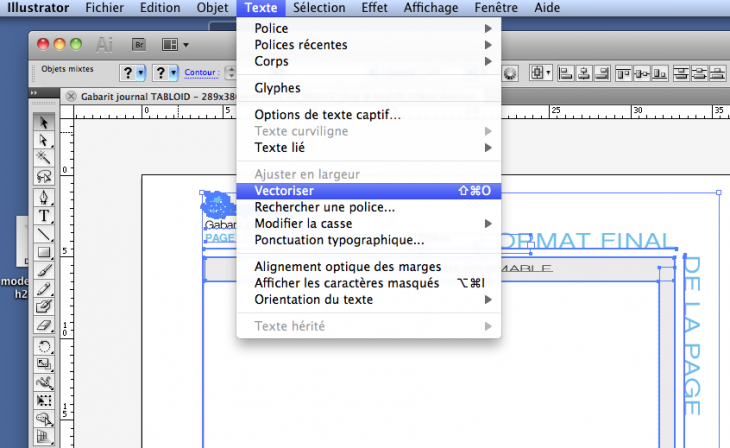
When using software using vectors like Illustrator, InDesign or Inkscape, I always outline all the fonts on my file before sending it to h2 (Ctrl A > Text > Outline). I keep a normal copy on my desktop which is not outlined if I need to rework the files later.
Thus we will be able to open your file and retouch it (when needed) without asking for the fonts you used in your file, everyone is saving time. If you forget, we may ask you to send us an outlined copy of your file and postpone the production period...
Don't forget to use the "LINK" small window in these softwares and link all images which are in your file. If we open the file on our computer to resize them or retouch them for example, the images will be already included. If you forget, we won't be able to open them and ask you for new files...
We don't accept InDesign raw files, always send a PDF file outlined and with all images linked (page by page for brochures).
Photoshop
Image retouching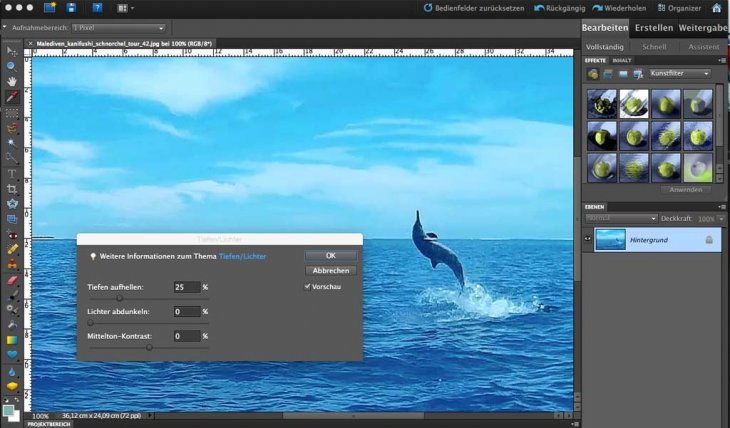
If you are using Photoshop (Pixlr, Picmonkey and others), here are a few facts : these softwares are perfect for image retouching to obtain great contrats, colours and effects. However do not use them if you are adding texts in your file. These texts should be always done under Illustrator or InDesign (vector vs pixel quality of printing, import retouched images in these softwares). For wide formats > A2 (40x60cm), you can use Photoshop because the difference in quality of the print cannot be seen with our human eyes. But smaller than A2 format, yes it usually does!
Light files with Photoshop : always save your files under jpeg quality 12 (the highest). It's a great way to have a light file and secured colours.
Only Photoshop CS allows to work on a CMYK format, Photoshop Elements doesn't allow it.
Link to Pixlr
Preliminary
File compliances
Your files will go under 3 checks before printing. If anything wrong with your files appears, we will contact you, this may postpone printing... However please follow carefully the basic rules to create perfect files for printing.
Click here
