Desygner
A fun and easy tool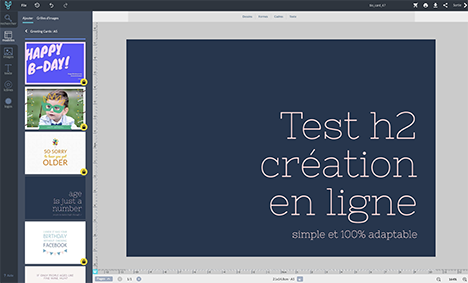
Desygner is a great way of designing all kinds of files. All formats and some designs are free. They may offer you a printing service, we don't care because we are way cheaper and and we print faster !
Please follow carefully our tutorial which explains how to use the software but more important, how to export your files for printing.
Photopea
Online Photoshop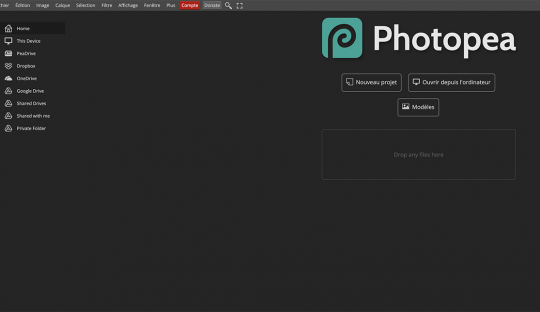
Photopea, the perfect online software to resize, crop and convert images. No login required, it's almos a real copy of Photoshop.
- Use the tool convert images into CMYK if required on the order form in the technical specs.
- Check the size of your image and modify it
- Crop your image (useful when you need to frame it)
- All other Photoshop tools can also be used
Inkscape
Best results
Inkscape is a free software using vectors to design your files.
The quality of printing for textes and curves is really better under an A2 format than a pixel based software like Photoshop.
Therefore we encourage you to use this software for business cards, flyers or leaflets. However it is mandatory to use it for the following products :
- Lettering (Adhesive vinyle)
- Die-Cut (Cutting scheme)
- Embossing
- Pantones (Offset printing)
- "CutContour" cutting line for stickers, banners or rigid boards.
Never forget to outline all textes before sending us you file(s) and link all images.
Gimp
Photo retouching
Gimp is a free software for photo retouching. You can also download a CMYK module for a better control of the colours you will have in your file (CMYK mode is used on most of medias except wide format ones).
Tips :
- Always add 3mm bleed on your file
- Save under jpeg high quality all your files
Most of softwares giving you a perfect file for printing are softwares you need to pay. However with a couple of tricks you can use these to obtain good quality files. If there is any problem, our team is here, don't forget it !
Other softwares : Photopea — Sumopaint — Paint.net — Photo Pos Pro — Photoscape — Ipiccy
